Posté par: fraction Il y a 1 année
First released in 2021 on the IRCAM Forum, Xp4l—now simply known as Xp—has evolved significantly with its latest major update. Xp 1.30 now supports the latest versions of Ableton Live and Max MSP, offering improved integration, a more seamless workflow, and a host of important new features. This article will highlight the latest innovations and explore the key changes in the workflow that combine the power of Max for Live with a standalone application, providing users with an optimized and more versatile experience.
A New Era in Xp Ui Design
Xp 1.30 marks a significant departure from its previous design, addressing feedback about the earlier version, which was often described as dense and overly complex. The new update introduces a sober, elegant, and unified interface that enhances usability and creates a more intuitive working environment.
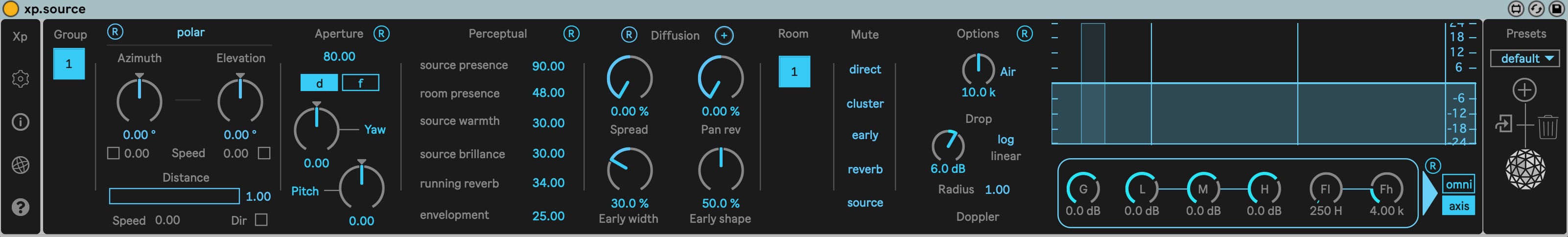
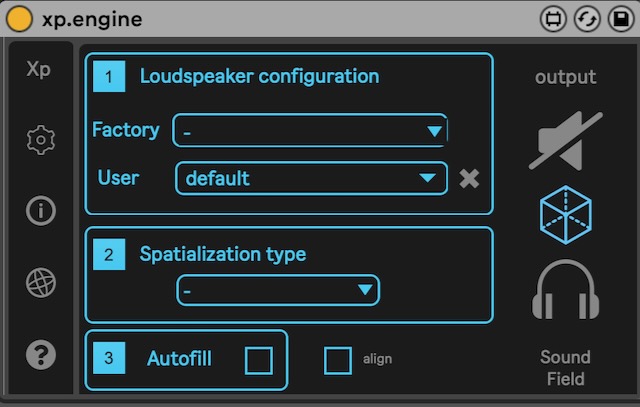
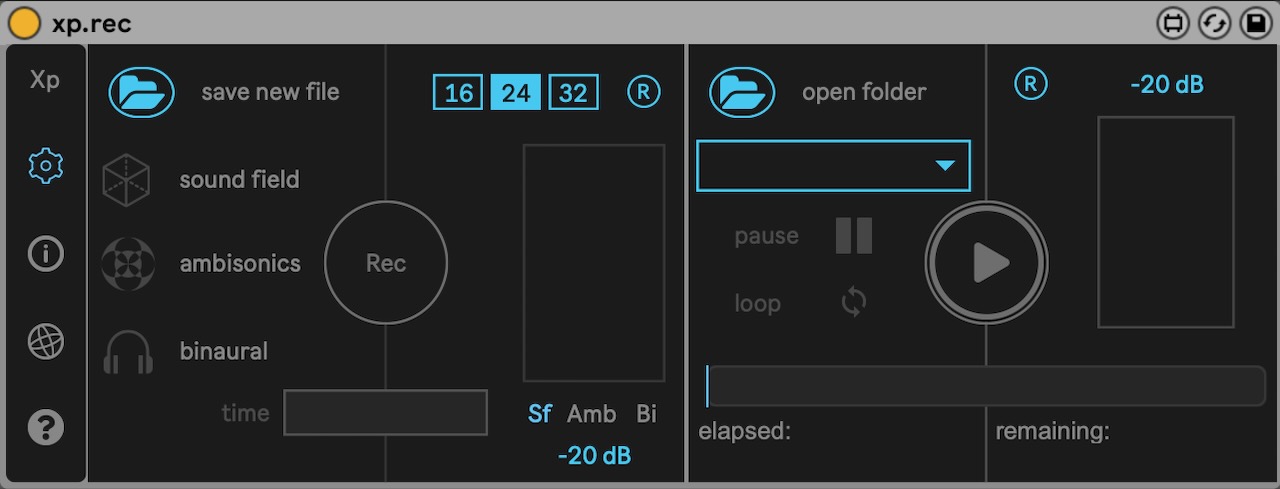
This redesign not only streamlines navigation and accessibility but also aligns seamlessly with the aesthetic of Ableton Live 12, ensuring a cohesive experience for users. The refined interface fosters greater comfort when working within the Xp environment, allowing composers, sound designers, and researchers to focus on creativity without distractions.
Modularity: build your environment
With Xp 1.30, modularity takes center stage, giving users flexibility to design their creative workflows. Now composed of 12 Max for Live devices, the project embraces a modular approach, allowing users to tailor their environment to meet their specific needs.
New devices such as xp.source.anime, xp.source.osc, and xp.rec expand the possibilities for sound generation, data flow control, and recording. Whether you’re focusing on dynamic source control, advanced oscillation, or streamlined recording capabilities, these devices enable a user to scale and adapt the setup as a project evolves.
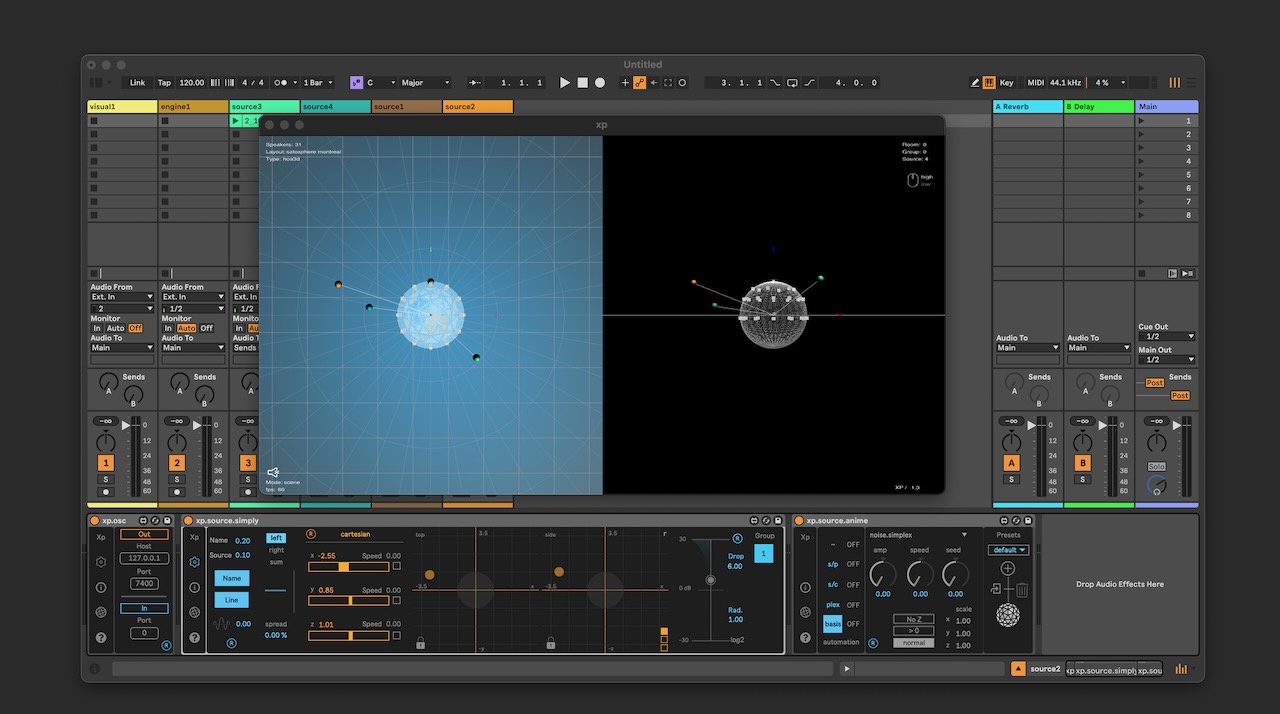
Simplicity when you need it
In the spirit of balancing innovation with ease of use, xp.source.simply was designed to provide straightforward functionality without compromising creative potential. This device focuses on offering a simplified and intuitive interface for source manipulation, making it an ideal starting point for users who need quick, effective results without diving into complex configurations.

Perfect for rapid prototyping or minimalist setups, xp.source.simply enables users to create and control sound sources with efficiency and clarity. Its intuitive design ensures that even beginners can harness the power of Xp, while experienced users can appreciate its speed and reliability in their workflows. Whether you’re sketching ideas or integrating it into a larger modular system, xp.source.simply is there to deliver simplicity when you need it most.
Demo Mode for Everyone’s Curiosity
Xp 1.30 now offers a Demo Mode, allowing users to explore its features and workflows before committing to the full version. Setting it up is easy: simply download Xp from Download Xp, install the software, and select Demo Mode upon launch. Have a look on 'Getting start with Xp 1.30' on the youtube channel:
<iframe title="YouTube video player" src="https://www.youtube.com/embed/e9A5ILDpNnY?si=NtwqCjeVgsqdYOWG&start=3" width="560" height="315" frameborder="0" allowfullscreen="allowfullscreen"></iframe>
The demo grants access to the full Xp environment, showcasing its core capabilities and allowing users to experiment with sound source creation while exploring how the standalone application seamlessly integrates with Max for Live. It comes with two limitations: after 10 minutes of use, you’ll need to restart your Ableton project, and the number of active sound sources is limited to three. These constraints provide a practical introduction to Xp’s potential, encouraging users to dive deeper into its full features.
Customizing the user Experience
Xp 1.30 introduces new features to enhance personalization, allowing the standalone application to adapt to different workflows. Navigation preferences can now be adjusted, and keyboard shortcuts configured, enabling a more intuitive and efficient working environment. These customization options streamline access to essential interface functions, ensuring a smoother process for working bother with the application and Ableton.
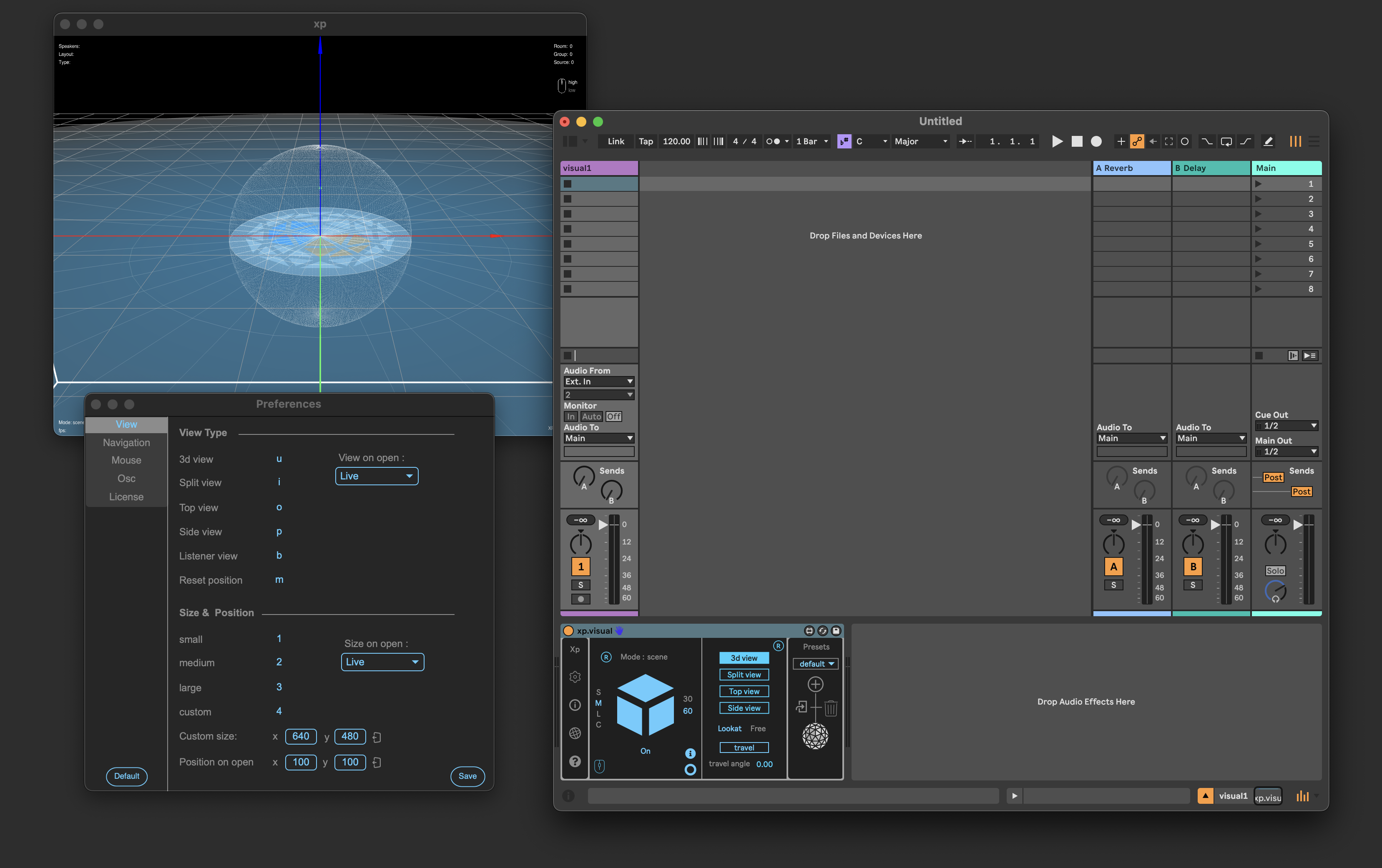
How to Download/Update
Accessing Xp 1.30 is simple and straightforward. The latest version is now available for download on the official Xp website. To get started:
1.Visit the download page: xp4l.com/downloadxp.
2.Download the installer compatible with your operating system.
3.Follow the installation instructions provided to update your current version or set up Xp for the first time.
Ensure that your setup includes the latest versions of Ableton Live, Max for Live, and Ircam Spat to fully enjoy the new features and improved integration offered in Xp 1.30.
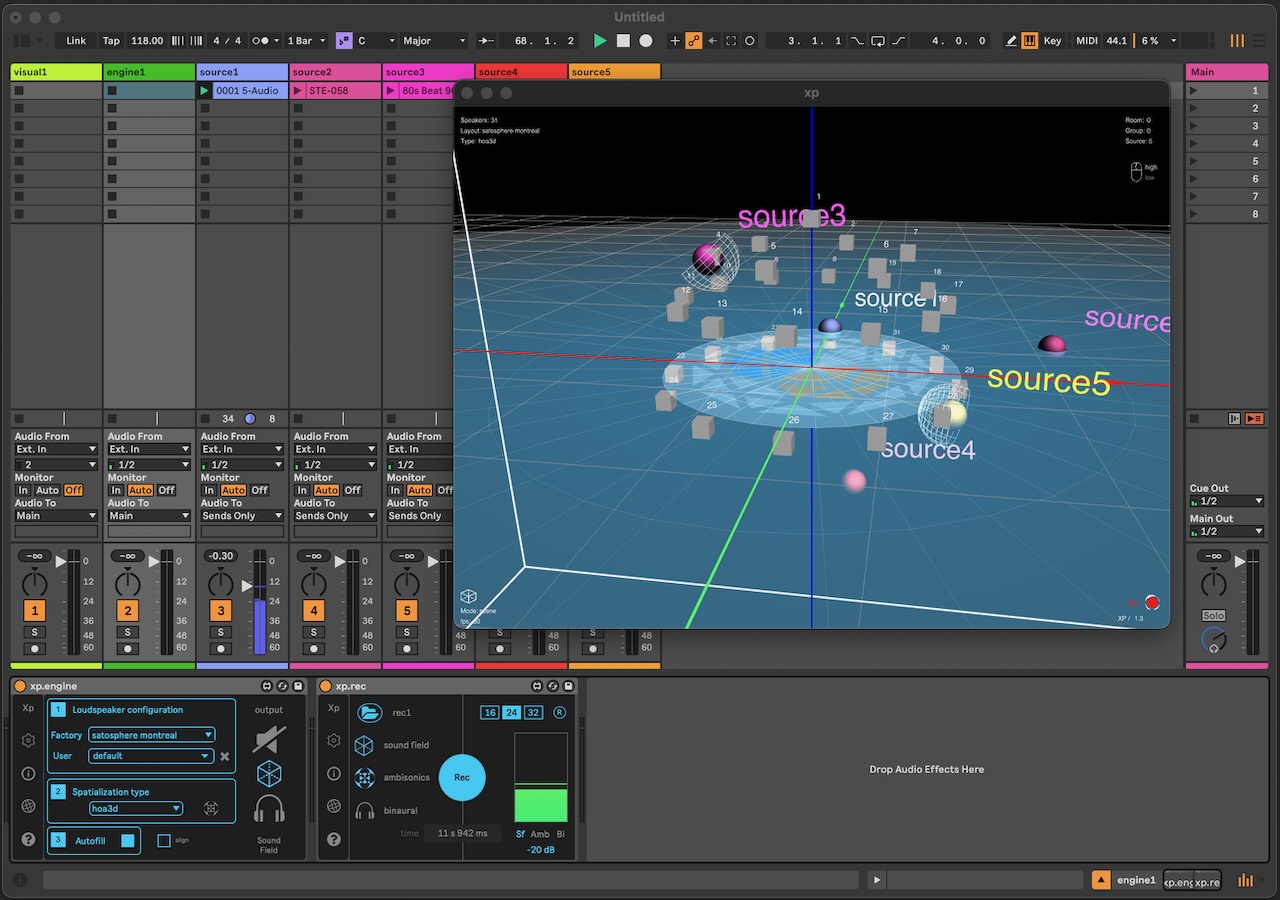
Xp for Live extends its gratitude to the IRCAM Forum community for their invaluable feedback and ongoing support. Feel free to reach the discussion on Ircam Forum dedicated topic.
We encourage you to explore this new update, experiment with its features, and share your experiences.
Partager sur Twitter Partager sur Facebook
Commentaires
Pas de commentaires actuellement
Nouveau commentaire