To access Premium software and technology, become a Premium member by purchasing an individual Premium subscription or an annual institutional Premium subscription. These Premium subscriptions offer you:
- Premium technology downloads, updates and authorizations for one year.
- Once the subscription year is over, the software remains valid and usable. However, the user no longer has access to download updates and the ability to generate an authorization key.
How to activate a Premium software ?
Let's take the example of ASAP, which requires activation to exit demo mode.
- Download and install the plugin suite.
- Open one of the plugins in your favorite DAW (for example, ASAP Spectral Morphing).
- Click on “demo,” then on “Authorize.”
- At this point, you will be asked to select an activation key file.
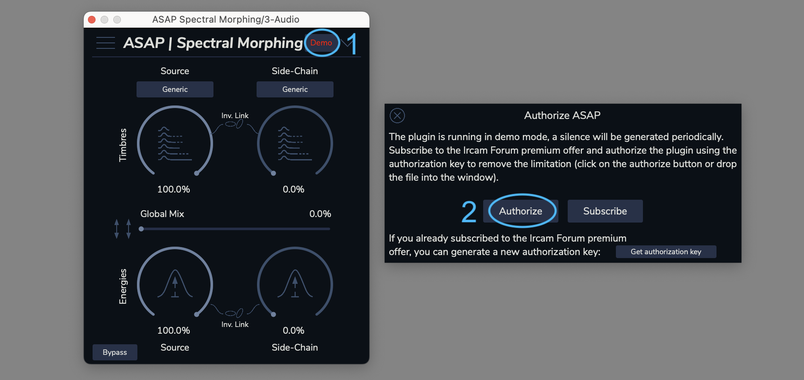
-
To generate an activation key:
- Log in to this site with your Premium account.
- Go to the “Membership and keys” tab on your profile page.
- Click on the “Generate a new authorization key” button.
- Check your inbox (the one linked to your Premium account). You should have received an email from Ircam Shop with the subject [Ircam Shop] Authorization key.
- Save the attached text file named “Ircam_Authorization_Key.txt” somewhere on your hard drive.
- In the ASAP prompt window (Step 2 – Authorize), select the file you just saved.
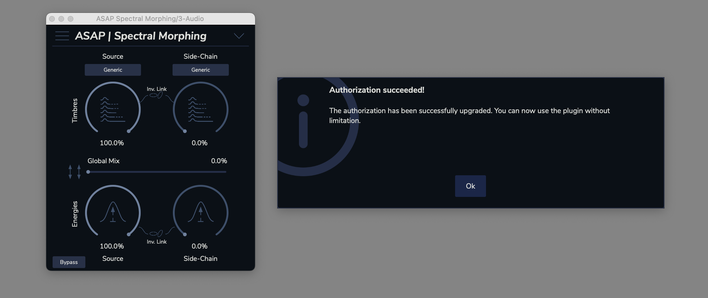
The message “Authorization succeeded!” is displayed, and all Premium technologies in the offer are now activated on your computer.
If you change computers, you will need to generate a new activation key by following these steps.
During your Premium subscription, you can generate up to 5 keys for an individual Premium subscription and 20 keys for an institutional Premium subscription.
Not all technologies require activation. However, you do need a Premium account in order to download them from this site (indicated by a “star” logo).
Note: The key is valid for 15 days from the date it is sent. If it expires, you will have to request another key. The expiration date is indicated in the email you receive.
If you are a Premium member, feel free to contact customer service with any questions.