About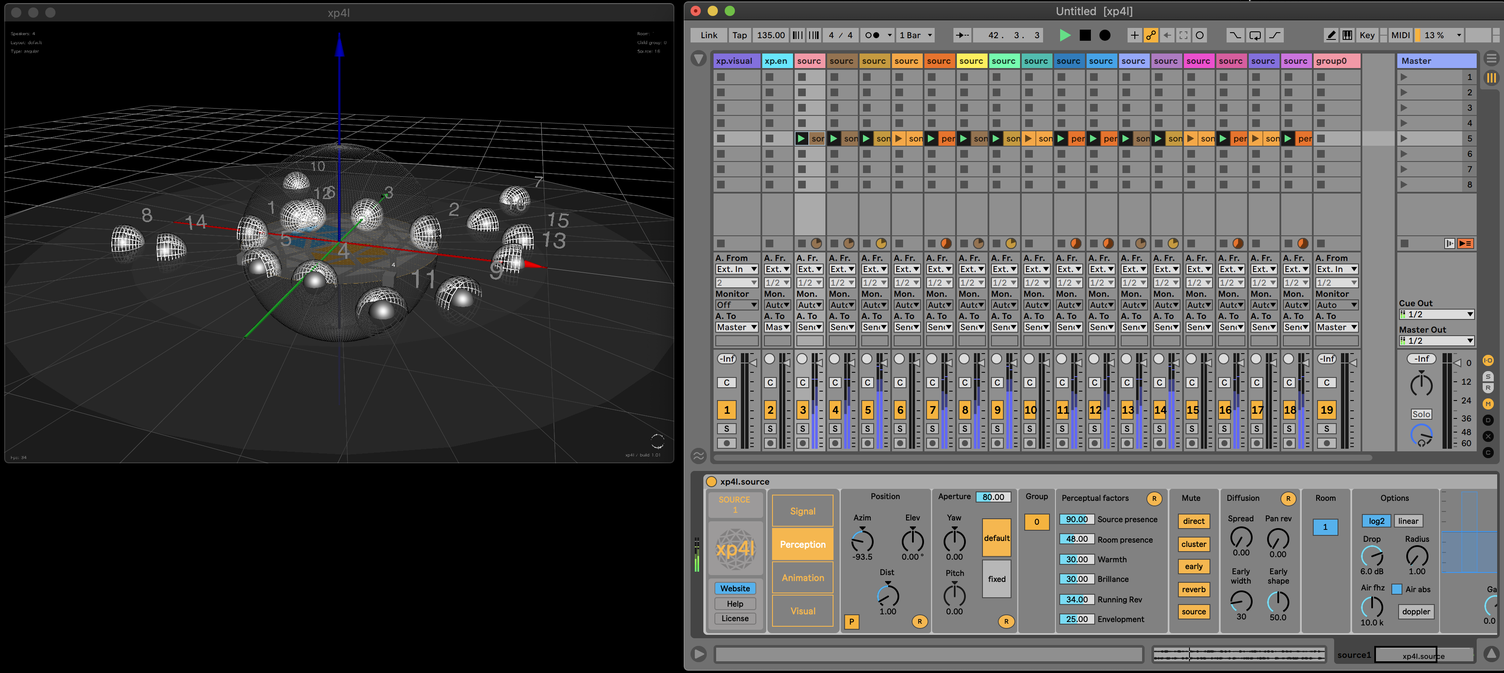
xp4l is a fully integrated solution designed to expand with simplicity Ableton Live potential toward the field of spatial sound performance. The goal of xp4l is to provide Ableton users with a flexible and simplified environement to create 3d audio projects.
xp refers to both 'eXPand' and to the oral abbreviation for 'eXPerimental' in French.
It is made of a free max-for-live suit consisting of 5 devices, and a standalone application that users have to purchase.
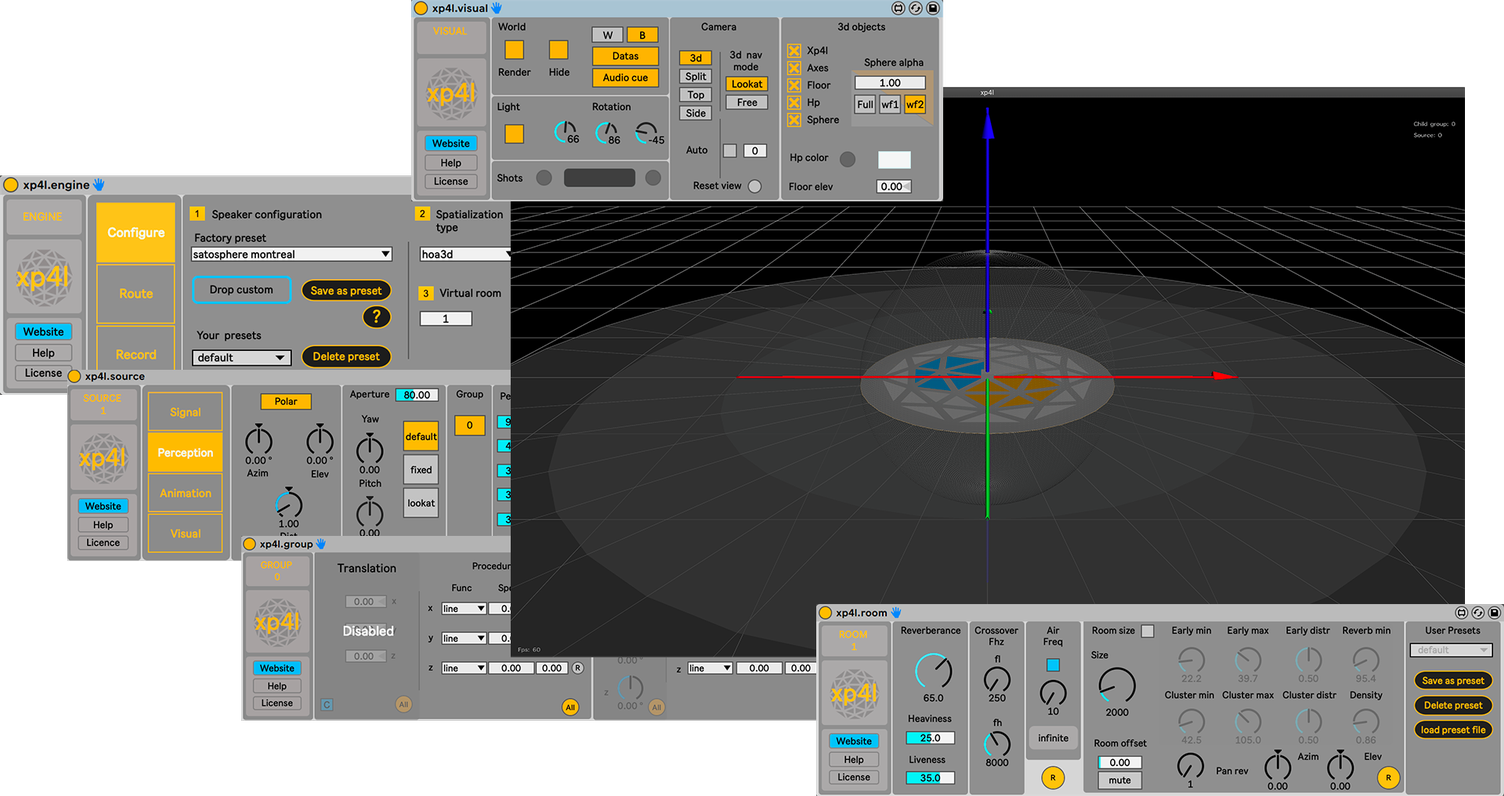
Background
The xp project is initiated in 2019 durig the artistic research residency at ircam of Eric Raynaud. In partnership with the SAT of Montreal, and under the name of 'symbiosis', this short residency had as objective to improve in a context of immersive audio-visual creation such as the 'Satosphere' interactions between spatialized sound and generative visual synthesis.
From new perspectives and thoughts borned during this residency, and the occurrence of the pandemic, Eric Raynaud reoriented the project in a more systemic and creative approach, offering possibilities of democratization of spatial sound practice while making the link to the generative synthesis through a jitter context that is used to manage the geometric components of the sound field.
Core
The project is partly based on Ircam Spat~ library, the iconic max-msp object library unique for its ability to simulate virtual acoustic spaces and sound perception in 3d dimensions. Therefore, xp4l is intended for past, new or future users of the Spat~ library. Although possible before xp4l existed, accessing the library from Ableton Live in the max-for-live environment through a flexible format by users was made complex, and this fact deprived the majority of creators from taking advantage of this incredible tool. xp4l provides Ableton users with a solution that will alleviate this problem.
On the other hand, a large part of the system relies on a specific standalone using the jitter library that replaces the usual spat gui, adding other functionnalities and offering promising potentials for further updates.
All the system is dynamic and flexible up to 62 channels output (Ableton limitation). It doesn't requires any max coding and only a little configuration is expected from the users, so they can almost immediatly dedicate their time to content design.
xp4l should not be considered as a suite of tools but as an interconnected system that hybridizes Ableton turning it into a spatial sound processor, while keeping what makes its workflow unique: a clever balance in the direction of artistic creativity and live spontaneity.
Max For Live Devices
xp4l.visual
https://www.xp4l.com/xp4l-visual/
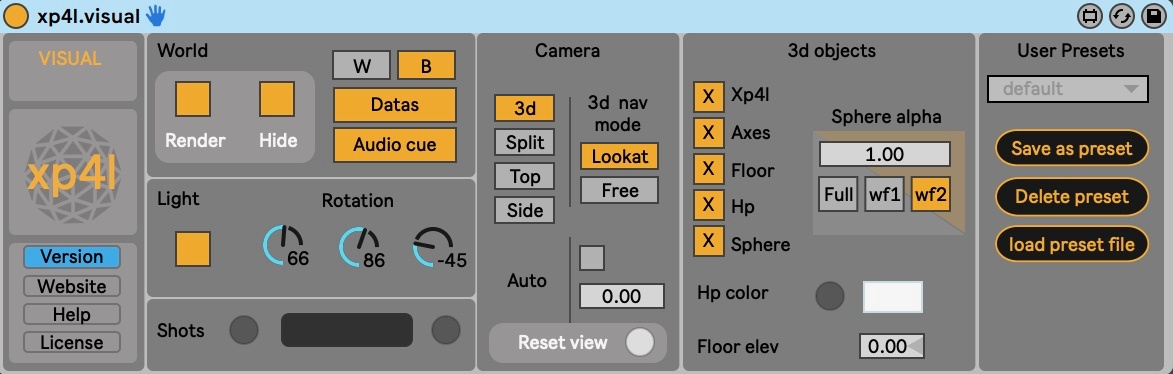
Features :It works as remote controler for the standalone from Ableton : Full synchronization with xp4l.app (open and close the standalone), choose among 4 different camera mode, customize 3d elements of the scene, trigger hi-res screen shot of the 3d scene, take hi-res screen-shots of the scene, audio-reactive cue, save & load configuration as user preset
xp4l.engine
https://www.xp4l.com/xp4l-engine/
The xp4l.engine device is an important piece of xP. Basically, with a dynamic architecture, this device gives access to Ircam spat~ capabilities inside the Ableton/max-for-live environnement. It works as a multichannel bus, so spatial audio is processed through this devices.
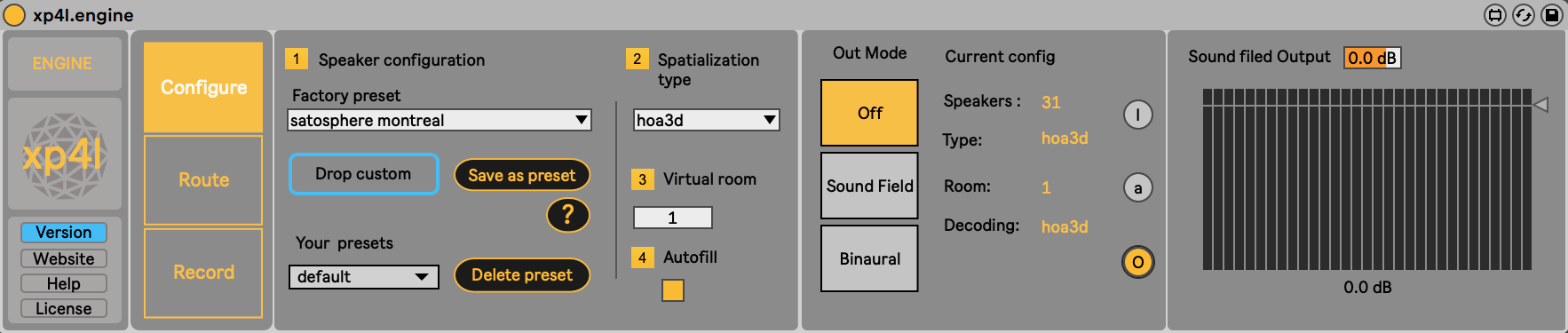
Features : Input/output monitoring, play as a sound field stream or in Binaural (kemar), unlimited configuration up to 62 channels (Ableton limitation), dynamic autofilling output routing channel, factory layout presets, load and save custom layout as user preset, spat spatialization type supported (angular, vbap2d/3d, hoa2d/3d etc...), 4 virtual rooms, dynamic output routing, audio tester, record in multichannel format, hoa components and playback recorded files.
From this device, it's possible also to record the current multichannel audio stream as multichannel interleaved file, and hoa encoded stream (in the case of hoa spatialization type). The process is straight and simple, and allows to capture improvised work as precisly written content as well.
xp4l.source
https://www.xp4l.com/xp4l-source/
Drag and drop the device directly into Ableton to create a new track, or onto an already existing track. In both cases, a new source is automatically created in the 3d environnement.
From this device, user can configure the perception of the source through a large number of parameters. It also offers a unique animation panel with 4 generative engine to move sound sources in space.
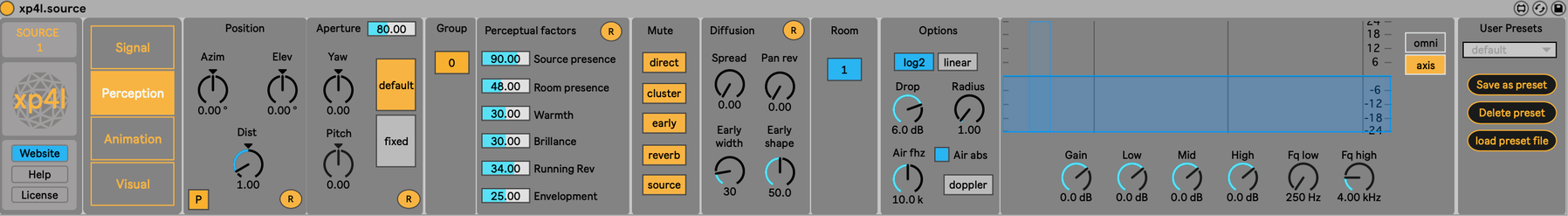
Features : Up to 16 sources (for now), dynamic instancing, full integration to Ableton workflow, cartesian or Polar system positioning method, perception parameters of Ircam Spat~, load & save configuration as user preset, 4 modes generative engine for position animation in the 3d space, load & save animation parameters as user preset, group and room dynamic assignation on the fly, customizable appearance and naming in the 3d scene, audio-reactive wave form in the 3d scene
xp4l.room
https://www.xp4l.com/xp4l-room/
In Spat~ the "Room" is an artificial reverberator allowing room effect synthesis and control in real time, based on digital signal processing algorithms. With xp, thanks to Ircam-spat library, it is possible to create a maximum of 4 rooms, reverberating acoustic spaces whose spatial diffusion of sources will adopt the properties. Each sources can be assigned to any of these 4 rooms. Each of these room parameters can be adjusted from this device. As for the other devices, drag and drop the device on a new track, and a room name is automatically attributed.
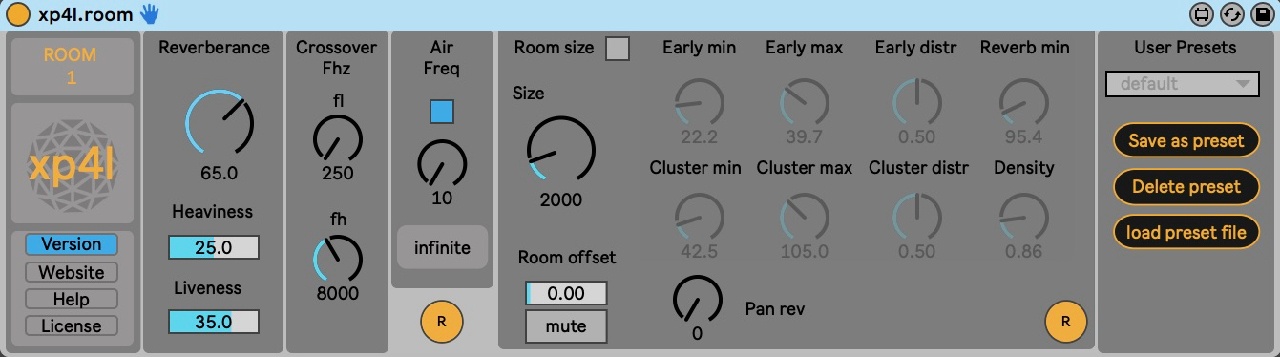
Features : up to 4 rooms, dynamic instancing in Ableton (Drag & drop/ auto-naming), dynamic update with xp4l.source, all parameters of Ircam Spat~ room module, fully exposed to Ableton workflow, save & load configuration as user preset
xp4l.group
https://www.xp4l.com/xp4l-group/
Very flexible, it allows you to quickly transform in multitude playful ways the sound field by warping the geometric components of the sources gathered in groups.
In the xp4l paradigm, a group is an organized subset within a geometric hierarchy. By default, all the sources created belong to the group zero corresponding to the top hierarchical level. It is then possible to create child groups of this level in which the sources might be assigned. xp4l.group allows to modify the spatial properties of these groups, and therefore to interact on swarms of sound sources simultaneously.
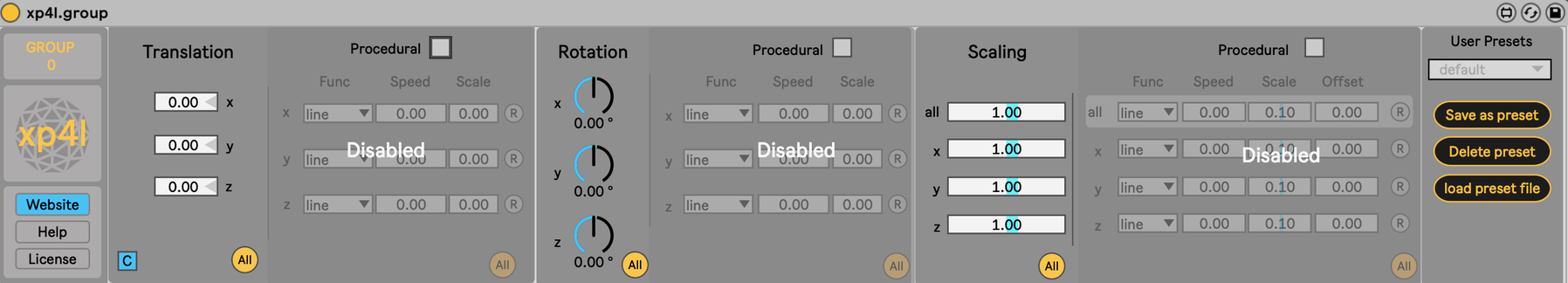
Features : create up to 4 group under the main hierarchy, dynamic instancing in Ableton (Drag & drop/ auto-naming), dynamic update with xp4l.source, easy source assignation, 3 modes of transformation : translate, rotate, scale, generative transformation with procedural functions, fully exposed to Ableton workflow, save & load configuration as user preset
xp4l.group in action:
Standalone
https://www.xp4l.com/xp4l-app/

xp4l.app is max based built standalone that works in synchronization with the xp4l.devices. Although it's an independent application, it doesn't expect direct action from the user for launching. It has two functions in the system: representation and implementation, and both happened without user interaction which makes a project set up very easy and fast.
Application must be authorized at first launched. The activation system is flexible enough to deactivate the current used system and activate it on another computer after that.
For the user, it appears as a simple monitor with a 3d view which represents the virtual sound scene in a 3d world. It is possible to navigate in that view with keyboard shortcuts and mouse, and choose among different camera position. Underneath, the application allows the operation of each of the xp4l.devices with an organized architecture of messages though osc communication
It also operates several features, notably messages management addressing the motion in space, which are all created from the application.This function is managed by OpenGl through the jitter library implementation in Maxmsp, and will give xp4l strong potential and perspective for further developments

Workflow
The video bellow illustrates a basic workflow instancing. The idea was to transpose a basic usual ableton workflow toward a 3d sound design. Sources created with xp4l.source become spatial sound sources which can take any ableton inputs : clips, audio signal, return track, other track, mid instruments etc. Combining ableton flexibility to xp offer a very intuitive playground to create spatial audio content, live performance, sound installation, and much more.
xp4l is available as a package with the standalone and the xp4l.devices bundle : www.xp4.com
Only available for macOS at the moment but Windows version is schedulled to be available in about two months.
A demo version with several limitations is also available.
In addition to window version, some cool features and improvements are already in the pipeline.
Follow the journey here :